To make deposits in StrainsApp you will only need your e-mail address. Let’s have a look on the process.
The first thing you have to do is to go to the login page (fig. 1)

Then you have to clic in the “Want to deposit strains? Click me!” link at the bottom of the login page (fig. 1).
A new page will appear for you to add your e-mail address (fig. 2).

Then write your e-mail address and click in the “Get access link in the e-mail” button (fig. 2).
The page informing you that the link to the deposits app has been sent to your e-mail address will appear (fig. 3)
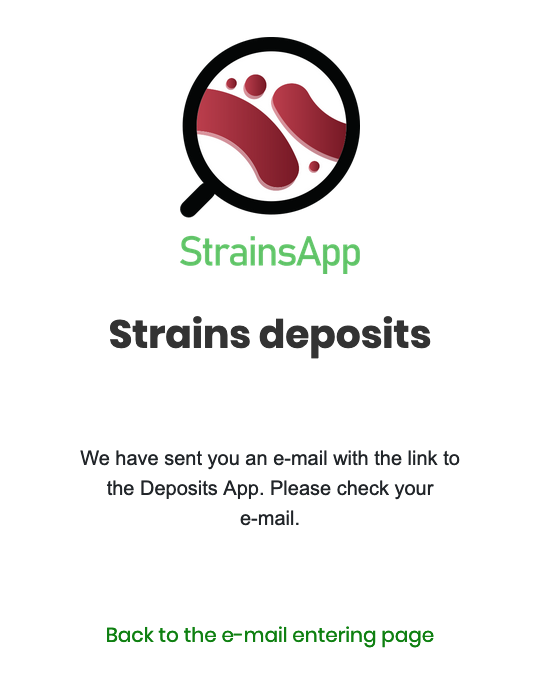
Then you have to find the link to the StrainsApp deposits app in your e-mail box.
You must have received a message from StrainsApp Deposits with the subject: Access to the Deposits App at StrainsApp.
You must follow the link in this message to automatically got logged in the Deposits App.
Now you are ready to start depositing strains using the Deposits App of StrainsApp.
You can continue learning about the deposit process in the next link:
The StrainsApp depositor home
